Have you been trying to land your dream job? LinkedIn is one of the best social media platforms to get a job. But LinkedIn is not just any other social media channel. It’s where professionals connect, network, and find exciting career possibilities. Whoever you are—a writer, an engineer, a designer, a teacher—LinkedIn is filled with countless job opportunities waiting for you to discover them.
You might have tried using LinkedIn in the past, and it looked confusing, so you quit. And now, you’re determined to learn how it works and how to use it to find your dream job.
So, whether you’re entirely new to LinkedIn or have tried using the platform without much luck, here are 6 actionable steps to secure your dream job on LinkedIn:
1. Create a LinkedIn account.
2. Optimise your LinkedIn profile.
3. Set up LinkedIn job alerts.
4. Search and apply for jobs.
5. Build a strong network.
6. Reach out to recruiters and hiring managers.
At the end of this article, you’ll learn how to find jobs on LinkedIn.
What is Linkedin?
LinkedIn is a social networking platform like Facebook where people discuss and share ideas about their careers. But it’s not a chit-chat platform where you post about a boyfriend or girlfriend who recently broke up with you. Yes, you heard right.
It’s a professional platform that allows you to share your education history, work experiences, expertise, and skills with recruiters and potential employers. Tech Boomers further defines it as: “a job application portal + social network.”
LinkedIn was launched in 2003 and is owned by Microsoft. It has about 930 million users and among these are CEOs and founders of your dream companies. If you hope to meet or talk to these top executives, LinkedIn provides you with this rare opportunity.
Why you need to be on LinkedIn as a job seeker
According to Diana YK Chan, a personal branding expert, “Over 90% of recruiters use LinkedIn as the platform to search for talent!” Therefore, putting your resume where these recruiters hang out is a good strategy.
So, being on LinkedIn is an opportunity for you to show yourself to recruiters and employers. It’s also a chance to reach out to your dream employers who you may not be able to easily reach offline.

How to find jobs on LinkedIn: A step-by-step process
1. Create a LinkedIn account
Having a LinkedIn account is one of the best ways to have your resume online. It allows you to show up when recruiters and employers search key terms relating to your career.
How to create a Linkedin account
Creating a LinkedIn account is simple and only takes about 10 minutes. You just need to follow a few steps to achieve that. Here is a step-by-step process to open a LinkedIn account:
1. Go to the official LinkedIn website through your browser or download the mobile app to create an account. We’ll use the website for demonstration.
2. Once you’re on the website, click on Join now.
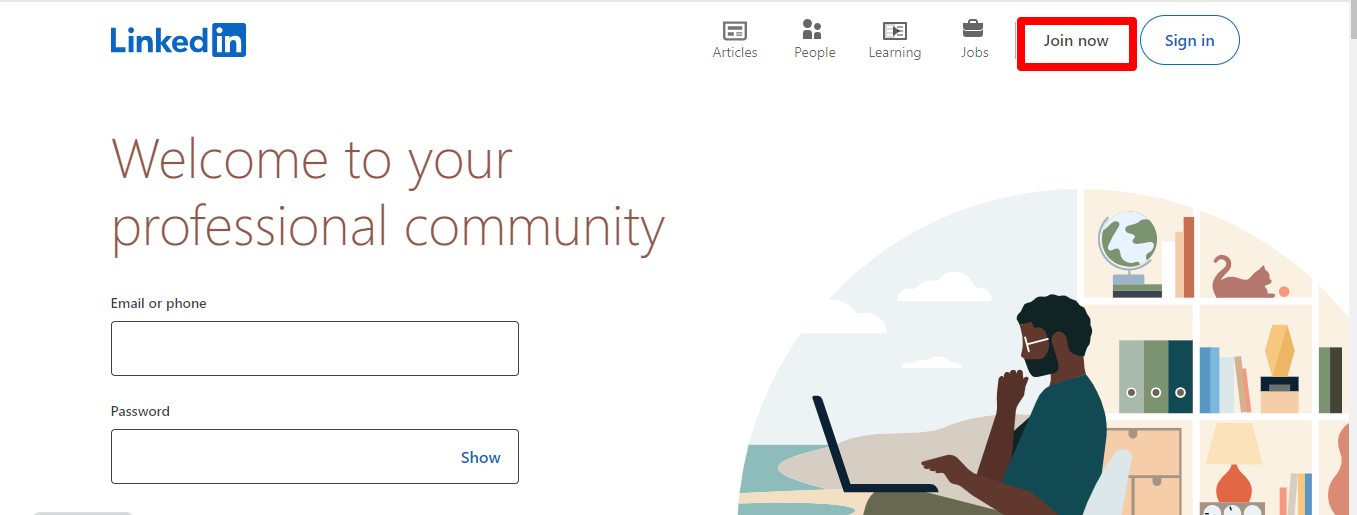
3. On the next page, enter either your email address/phone number and password, then click agree and join. Remember to use a strong password, preferably a combination of numbers, alphabets, and characters.
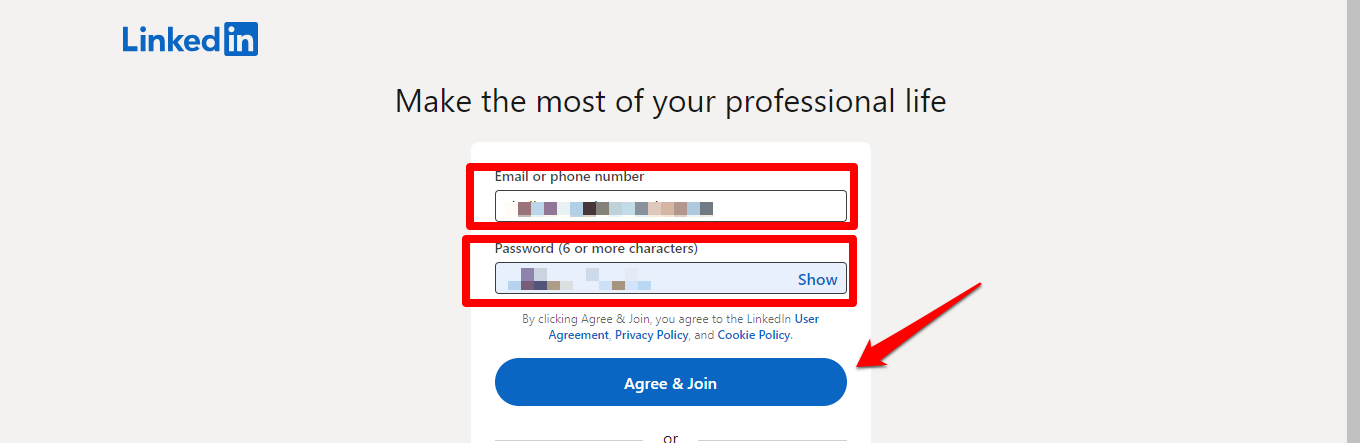
4. Enter your first and last names, and click continue.
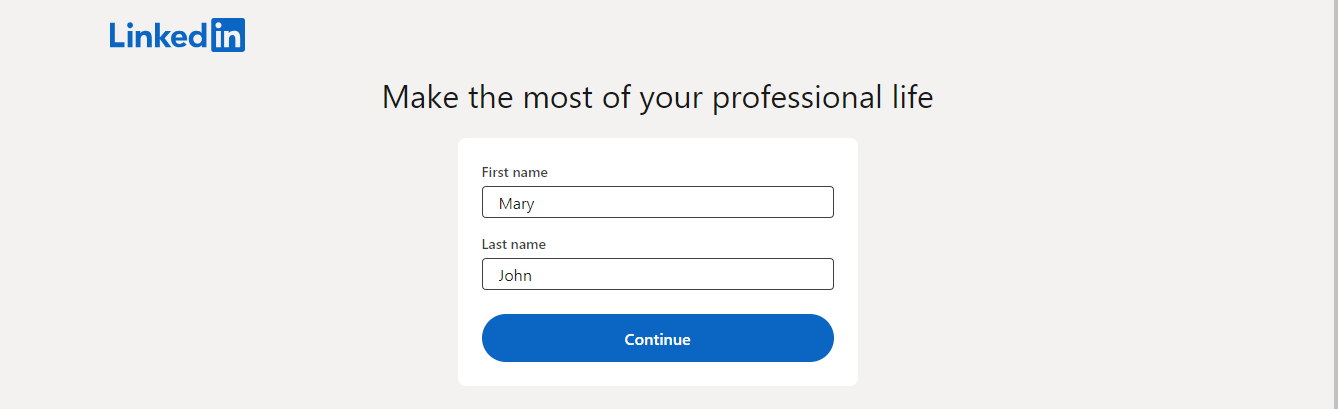
5. Pass the security check by typing in your phone number and clicking submit.
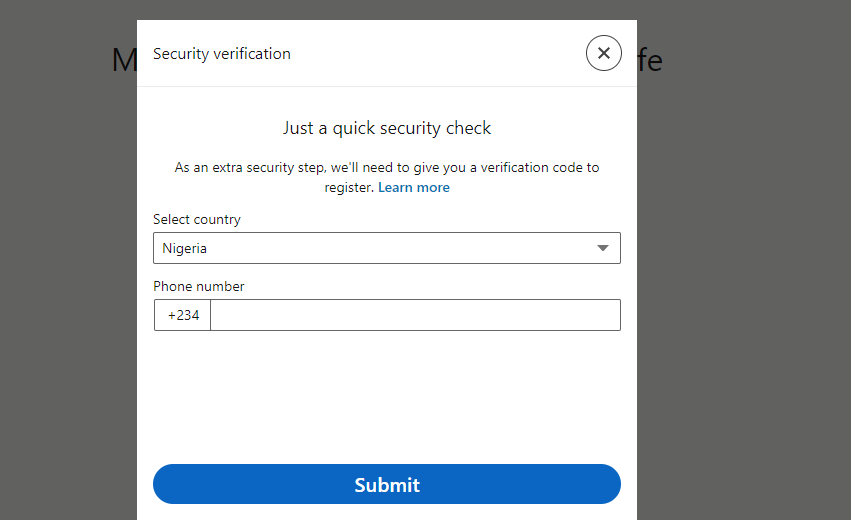
6. Check your phone for a six-digit code from LinkedIn. Enter it into the box on the page, and click submit.
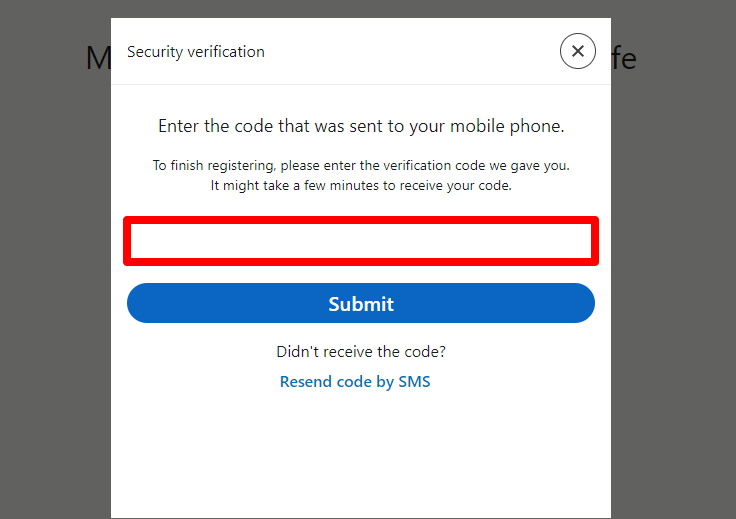
7. Next, enter your location and click next.
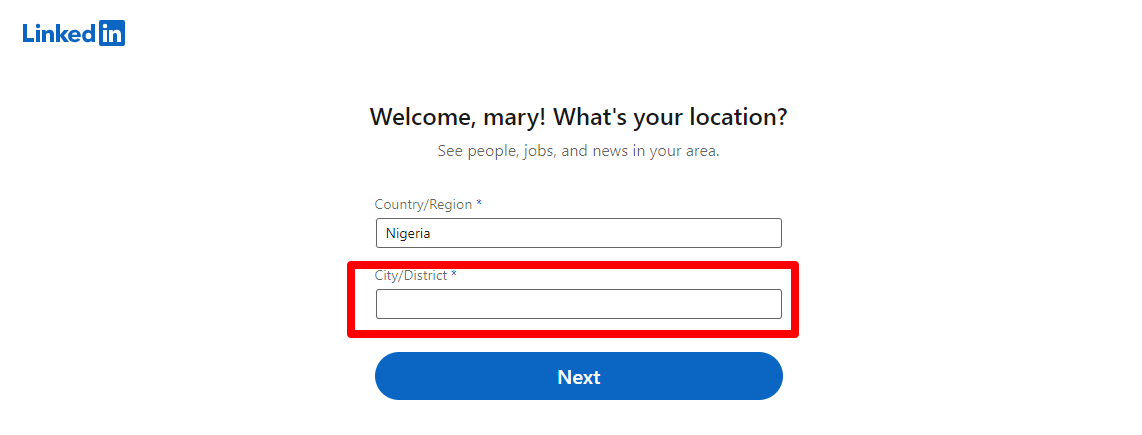
8. After that, type in your recent job title. If you’re just fresh out of university and don’t have work experience, you can type in your NYSC experience, your student internship experience, or any other relevant experience to the job you seek.
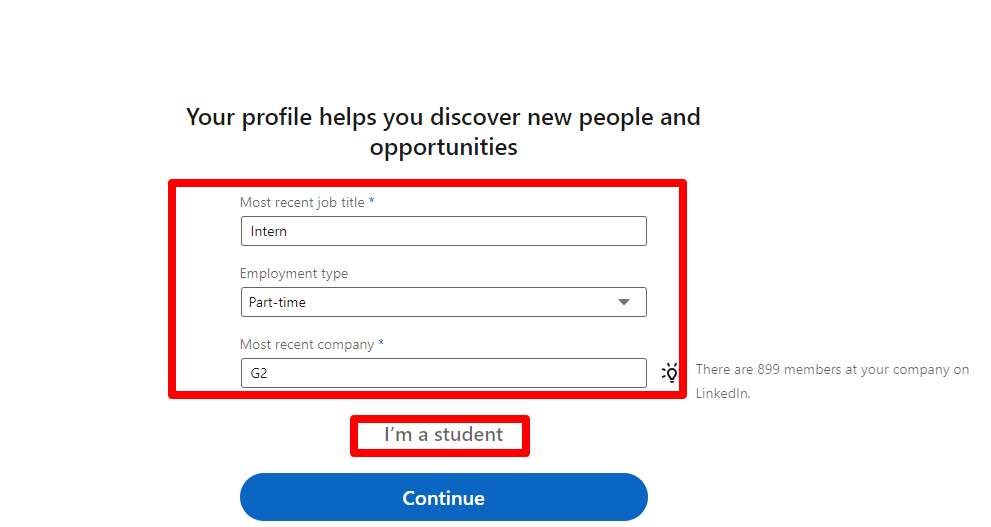
9. Next, check your email for a confirmation code. Enter the code in the box on the page and click Agree and join. Assuming you’re a student, leave all other options and click, I’m a student.
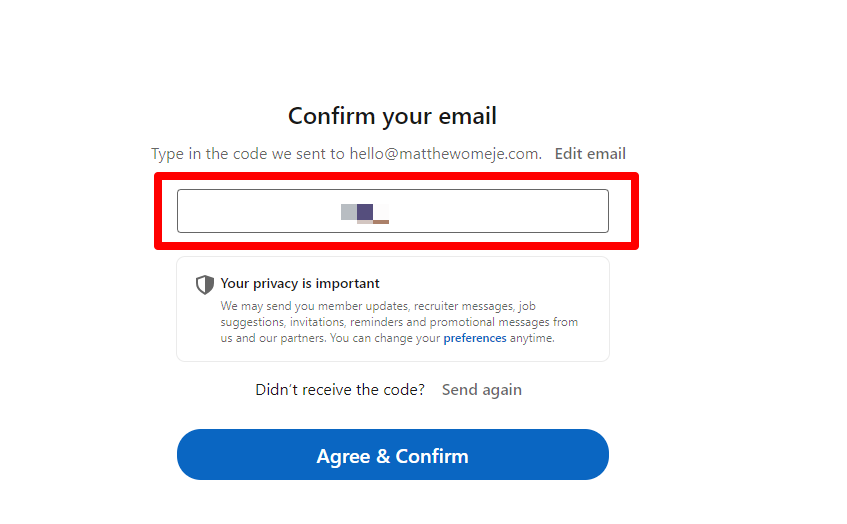
10. Select the option that says “Yes, I’m actively looking for a job.”
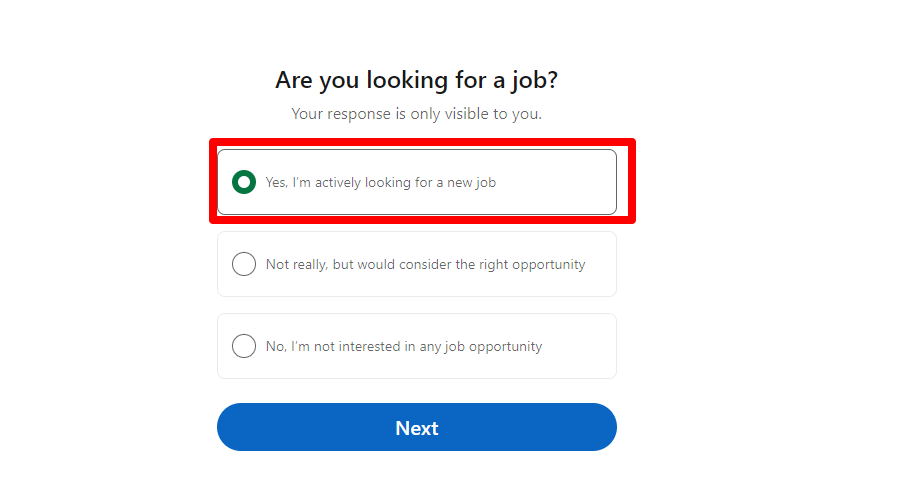
11. Add your preferred job title and location. You may have a job title in mind already. If you do, enter the title and location, then click next. If you don’t know your job title, talk to someone already doing the job to get ideas. You can also check job boards like Hot Nigerian Jobs to get ideas. Filter jobs on the platform using the Job by Discipline filter to see what job titles are in your field. If you’re interested in working from home, check the box and click next.
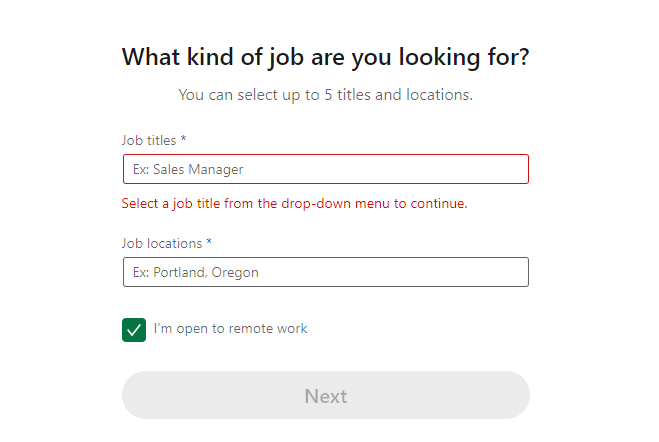
12. Click next to get notified on jobs related to your preferred job title.
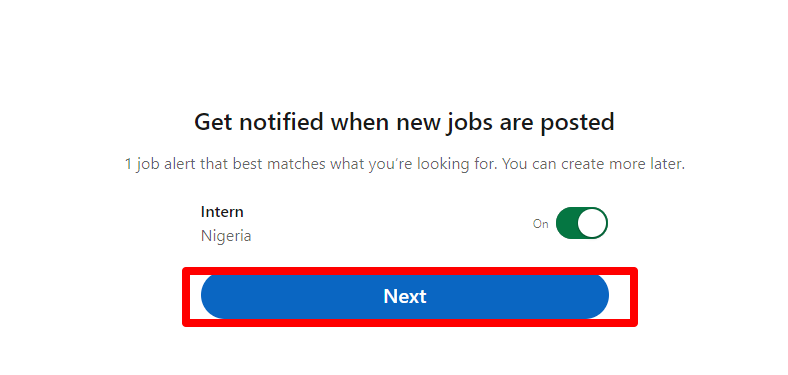
13. Finally, click next to let recruiters know you’re open to work.
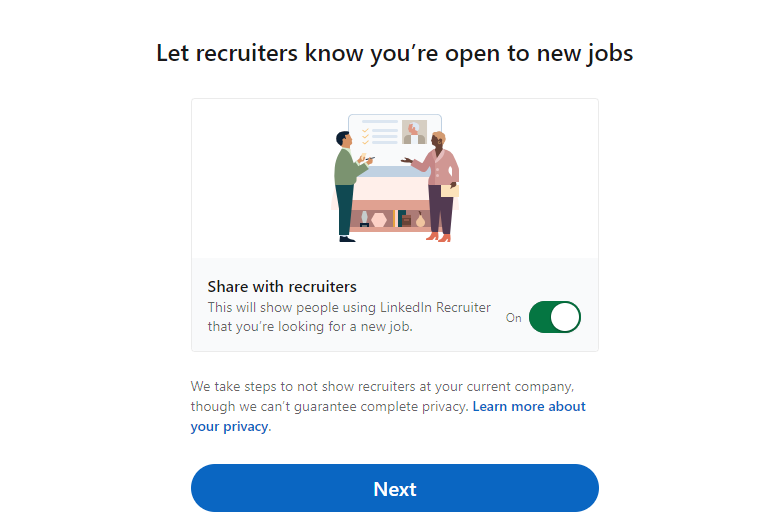
14. Congratulations! Your basic LinkedIn account is ready.
In the optimization section, we’ll show you exactly how to make your profile stand out. So, at this stage, don’t worry about your profile not being complete.
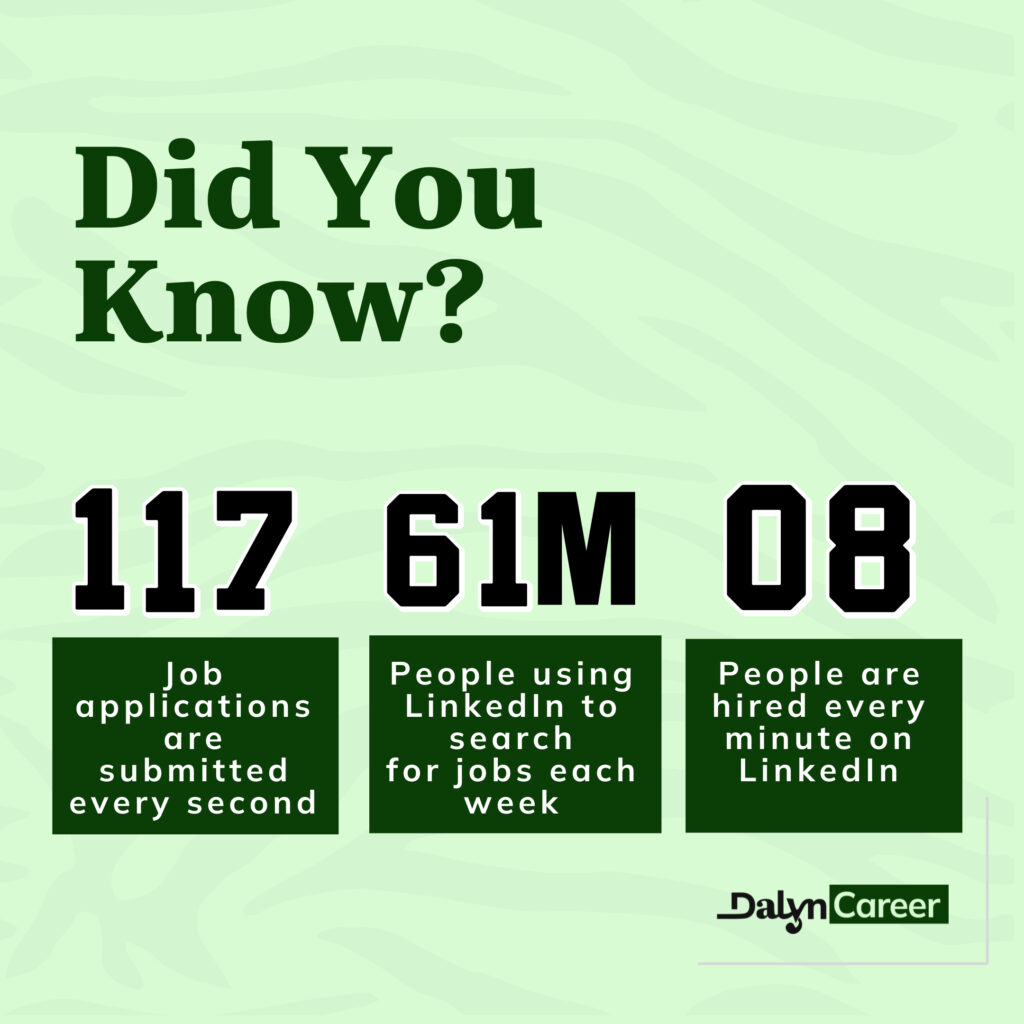
2. Optimise your LinkedIn profile
LinkedIn profile optimization means updating and enhancing your profile to appeal to recruiters, potential employers, and the LinkedIn search engine.
It’s like processing and packing a product for sale. The best processed and packaged products attract the most customers.
Here are 3 major reasons by Scott Aaron, a personal branding expert, on why you should optimise your LinkedIn profile as a job seeker:
- To find jobs and collaborate on opportunities
- To build a personal brand that appeals to recruiters
- To learn from and collaborate with other professionals in your industry.
You should also optimise your profile to appeal to the LinkedIn search engine to bring up your profile when a potential recruiter searches for keywords or terms related to your profile or the job.
How to optimise your Linkedin profile
Optimising your LinkedIn profile is a continuous exercise especially as you grow in your career. And it involves a list of processes. Let’s consider them.
I. Add a professional profile photo
A LinkedIn profile picture is an image you upload to your account to represent you. It’s usually a headshot that captures your face and shoulders. Because you can’t be online in person, your professional profile photo stands in for you. It gives anyone who comes across your profile a glimpse of your personality.
Your profile picture must be professional because it’s the first impression your recruiters and employers get to see. You don’t want them to see you as unprofessional.
Now that you understand how important it is to have a professional profile photo, let’s show you the best practices you should adopt for it:
- Use a high-quality image from a professional photographer.
- Head and shoulder shots are the best as it gives more focus to your face.
- Use a non-distracting plain-coloured background.
- Dress professionally. A suit, a nice shirt with a tie, or a gown can work well.
- Wear a cheerful face. It suggests that you’re friendly and accommodating.

Ibiyemi Oluwatoyin’s profile photo is a great example. She is professionally dressed, has a cheerful face, and the photo background is non-distracting.
II. Write a compelling headline
A LinkedIn headline describes you and the value you can offer to a potential recruiter. It’s usually found under your name on your profile.
It is the best way to introduce yourself and the value you offer to a recruiter in a few words. And it’s one of the first things anyone sees when they visit your profile.
Because a headline is always attached to your name, when you make comments on other people’s posts, it’s always visible. Having an engaging headline can be the reason a random employer checks out your profile.
To further show why a great headline is important, Nikita Gupta, a technical recruiter at Uber, says: “It speaks for you even before your educational qualifications, work experiences, summary section, and certifications.”
Here are 3 things you should consider to write a compelling headline:
- Include your job title, area of expertise, or key skills.
- Add the value you can provide to your target potential employers.
- Use keywords related to your target jobs, so that recruiters can find you when they search LinkedIn.
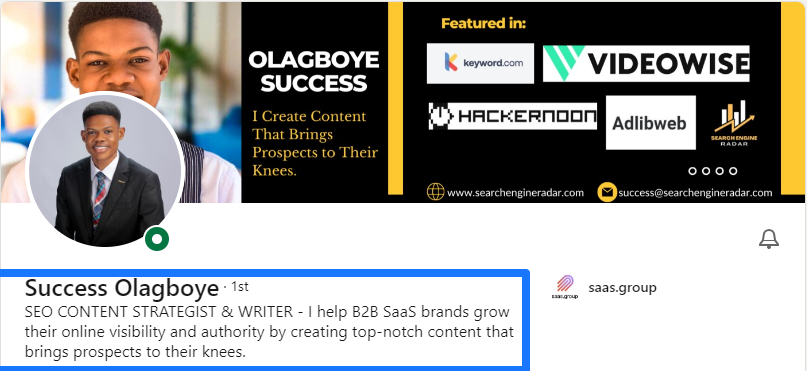
From the sample image above, you will easily know that Success Olagboye is an SEO content writer and strategist and that they help B2B Saas brands create valuable content.
III. Create a captivating About section
As the name implies, the About section covers key achievements in your professional work experience, the skills you have, your area of expertise, and the goals you hope to achieve in your career. It’s like an advertisement for a product, but you’re the product in this case.
Manka Korelc, a LinkedIn strategist, had this important point to make in the About section: “The summary on your LinkedIn profile should read like your personal business story with an answer ‘What is in it for me’ for your potential clients/business partners/employees. It is not a resume or a biography. You can even understand it as a sales pitch.”
The About section is your best chance to sell yourself to potential employers. After they read it, they will be able to determine if your mission aligns with theirs. It will also help them decide on reaching out to you for hiring.
How to create a captivating About section
The About section is one of the most important parts of your profile and needs close attention to make it outstanding. Below are steps to make sure you create a worthwhile About section:
- Keep your goal in mind. Don’t forget that you’re on LinkedIn because you need a job. Every effort you make should be seen from this lens.
- Define who you hope will hire you. Assuming you’re a content writer, your potential employers would be content managers, business owners, etc.
- Create an engaging introduction bearing your target employer in mind. You should use a story, a question, or a statement that points to their needs or problems. Assuming you’re a graphic designer, you can start like this: Are you looking for a good graphic designer to take care of your brand’s visual content?
- Talk about the strengths that make you stand out in your career and how they can solve your prospective employer’s problems. Also, share previous outstanding achievements in your career that you think might interest them. For example, as a content writer, you can highlight how good you’re at writing quality articles laced with data, statistics, and reports. Getting a professional content writer is hard for content managers these days.
- Strategically include keywords they’re looking out for, and remember not to force them where they shouldn’t be. For example, keywords to find job roles like product designer include UI/UX designer, visual designer, product designer, etc.
- Give a brief background or story about your career journey from when you started to where you’re now.
- Add your hobbies and passion outside of your career to show that you’re not a robot. It helps people connect with you on a personal level.
- Provide a call to action at the end, like asking them to message you if they’d like to work with you.
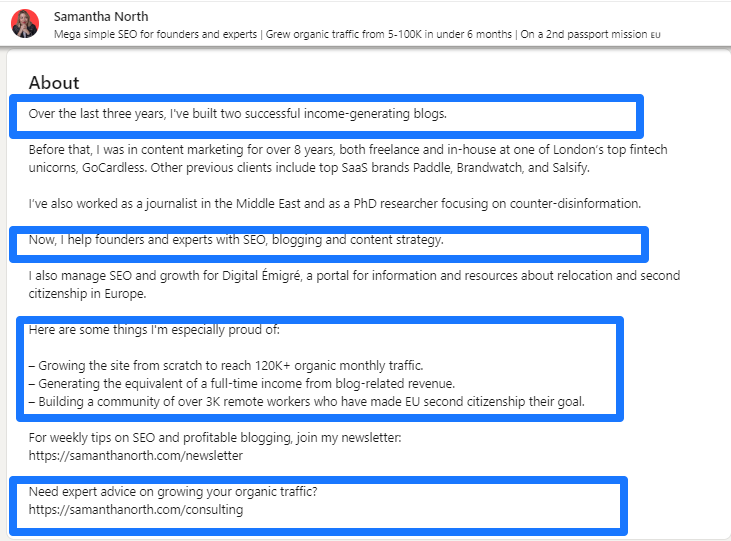
The image above is a sample of an About section from Samantha North who runs a blog advising service. She starts by telling her readers what she has accomplished in 3 years, which is catchy and ends with a call to visit her website. Also, she highlighted her strengths and achievements to build credibility. She further added keywords such as blogging and SEO to be discovered through LinkedIn searches. Overall, she told the story of her career in a few words while making her readers aware that she runs a blog advising service.
IV. Create a detailed work experience section
The work experience section is where you enter details of all jobs you’ve taken up in the past and the ones you’re currently on. The details to update include:
- Job title
- Companies you worked for
- Job location
- Duration of the job
- Employment type
- Description of the work you did
- Skills gained
- Volunteer experience.
The experience section helps a recruiter or an employer understand your background and strengths. If they see that you’ve had similar roles like the one they are intending to hire for, they will be more confident to reach out. For example, if you have previously worked as a building construction engineer for years, they may reach out to hire you as a construction consultant.
In trying to explain the necessity of the About section for a job seeker, Karen Tisdell, a professional LinkedIn profile writer, writes that the experience section “…highlights what you bring to the table, your skills, your value proposition, and how you can help your target audience get where they want to go.”
How to create a detailed work experience section
Creating a detailed work description is easy because a good number of the gaps to be filled come with suggestions. So, you’re just required to tap, select, and update accordingly.
The only areas that could pose a bit of a challenge are the description, skills, and media sections.
For the description, highlight in bullet points the duties, tasks, and achievements you made while working at a particular job. Make sure to add keywords related to your desired role for when recruiters are searching.
For the skills area, add new skills you learnt on the job. It could be as simple as note-taking or as complex as coding.
To locate the skills and experience section, click on the home button in the bottom left corner of your Linkedin app. Continue by tapping on your profile picture and scrolling down.
Finally, remember all these are claims and there is no way for the recruiter to confirm at first glance that you have all the experience on your profile. This is where the Media tool comes in. Add as many images as you can that prove your claims for your work experiences.
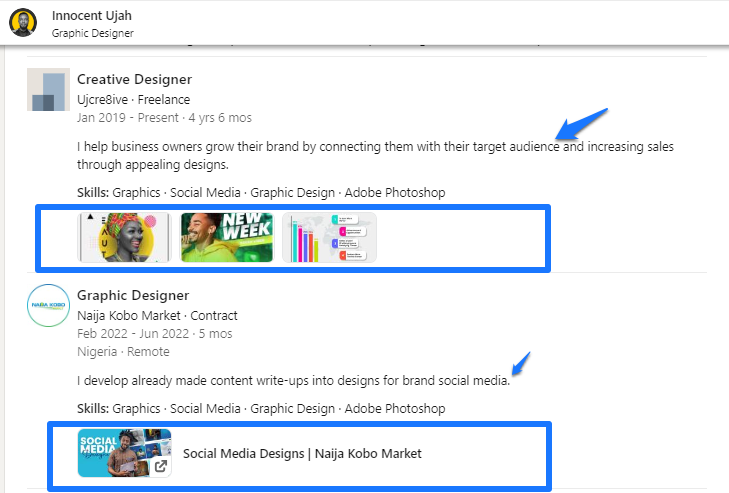
In the image above is a sample of a good work experience section from Innocent Ujah, a graphic designer. Observe how he highlights his duties at this current workplace and supports his claims with samples of his designs.
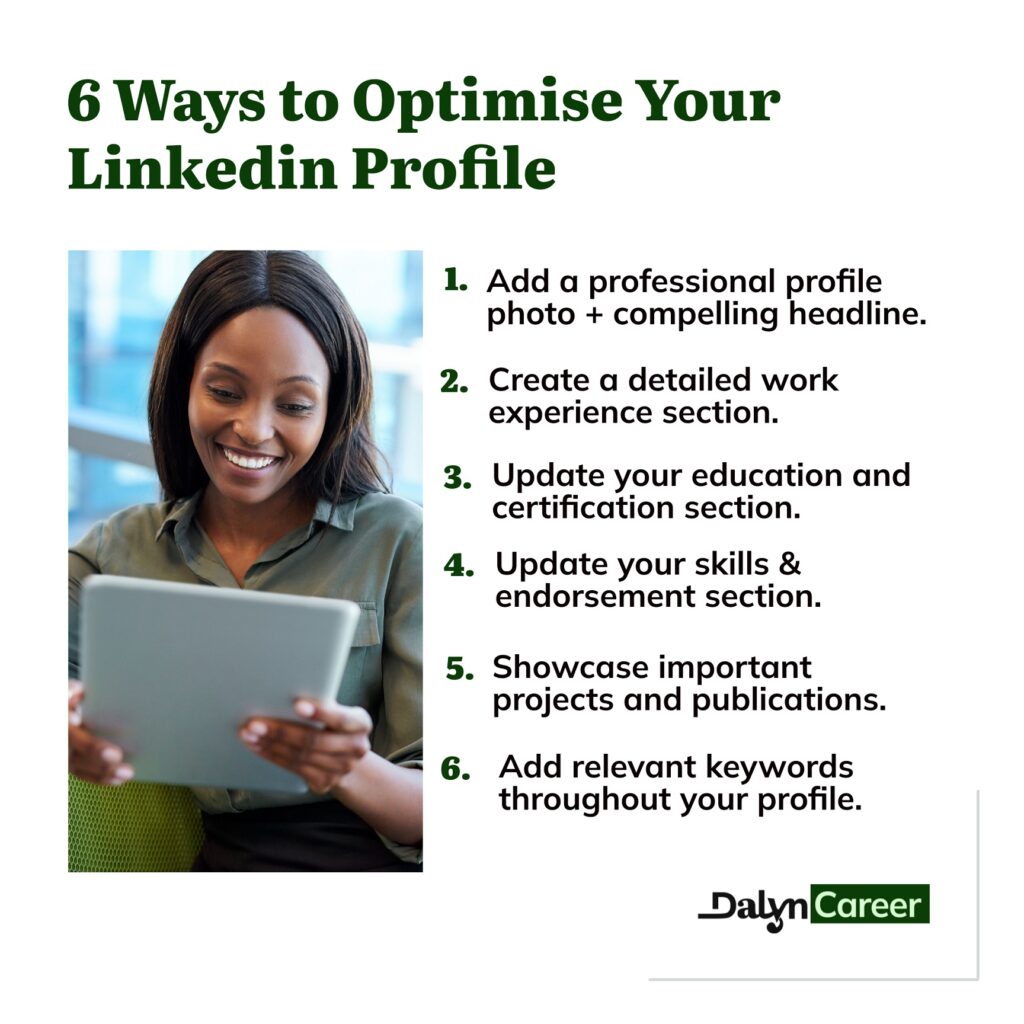
V. Update your skills and endorsement section
For LinkedIn, skills and endorsement go hand in hand. Skills are special qualities you’ve learned over time that help you become efficient and effective at work. It could either be soft skills like speaking and team management or hard skills like writing and using Google Workspace.
An endorsement is a form of recommendation where a LinkedIn connection clicks a button to attest to a skill you claim to have.
In today’s fast-changing world, what you know is no longer enough to get a job. The most important thing in most jobs now is what you can do. Hence the statement: what do you bring to the table?
You need skills to have something to bring to your employer’s table. An endorsement is an attestation that someone believes you can bring something to your employer’s table. It helps build trust in hiring managers to recruit you.
How to update your skills and seek endorsement
You may have various skills, but it’s important you only add the ones relevant to your career on your profile. Assuming you’re seeking a content writing job, you shouldn’t add dancing as part of your skills.
To add relevant skills to your profile, take these steps:
- Click on the home button in the bottom left corner of your phone app.
- Tap on your profile picture and scroll down.
- When you’ve seen the skills section, click on the plus (+) icon.
- Search the skill you have in mind, tap on it, and click on the save button.
Here is a sample skills and endorsement section from Victor Fawole, a Web marketer.
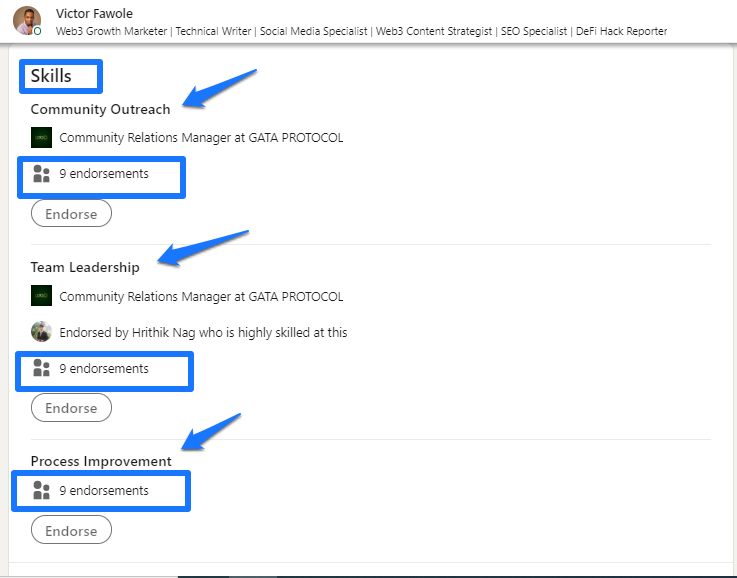
Observe that the three skills he added, community outreach, team leadership, and process align with his work title.
VI. Update your education and certification section
The education and certification section is for updating all relevant formal education you have received throughout your career. It can be your university or secondary education, an online course, or a physical course.
Adding education and certifications helps you build credibility. Let’s assume that you’re a certified data analyst and your certificate is on your profile. When recruiters interested in data analysis come across your profile, it increases your chance of being contacted.
How to update your education and certification history
Updating your certification and education is similar to updating your work experience. Below are the necessary steps you should take:
- Include your most recent education history. So, consider just adding your university education and, maybe, your secondary education.
- If you don’t have a university degree yet, then only add certifications from courses you have already taken.
- To access the education and certification section, click on the home button and tap on your profile picture at the top left corner of your app.
- While on it, carefully fill out the form. Provide accurate information and upload certificates where necessary.
- Adding skills and media associated with your education and certification makes your profile more authentic.
- After typing and cross-checking, then save your details to update the changes.
The image below is a sample education and skills section of Samuel Ngwu, a legal practitioner.
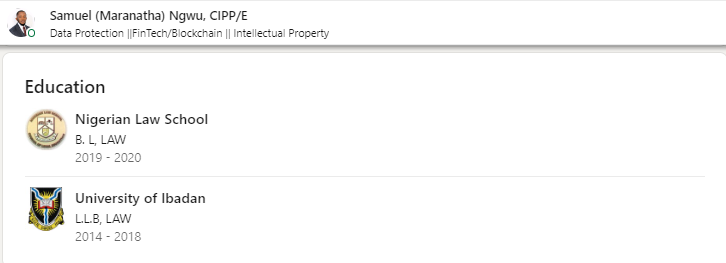
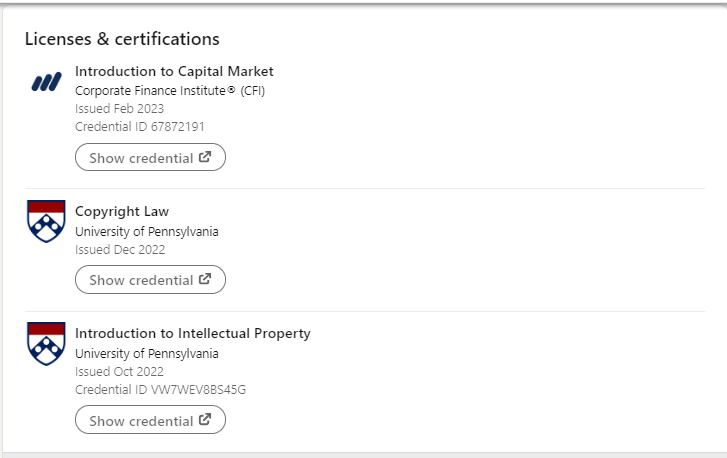
Notice how it has a link to his credentials for verification.
VII. Showcase important projects and publications
What are important projects and publications?
The projects and publications section is for you to showcase important research papers, whitepaper, articles, and outstanding projects you have done in your career.
Why do you need to showcase important projects and publications?
Showcasing important projects and publications goes a long way to establishing your expertise in your industry. It helps you build trust with recruiters and potential employers.
How to showcase your important projects and publications
To show projects and publications on your profile, you fill out a form on your profile and attach relevant links to it. See how to go about it below:
- Click on the home button in the bottom left corner of your app.
- View your profile by clicking on your photo in the top left corner of your app.
- Click on Add a section on your profile.
- Click on either add projects or add publications.
- Fill out the form provided and attach the relevant links and images.
- Click on the save button to update the changes.
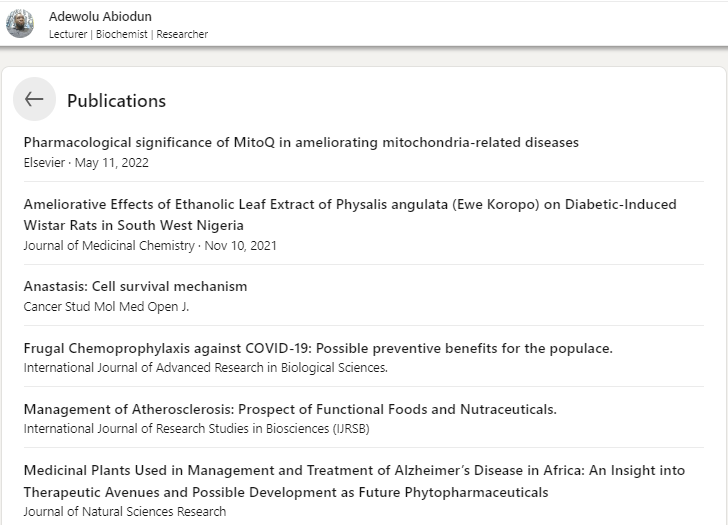
Above is a sample of a publication section from Adewolu Abiodun, a lecturer. It highlights his major career publications.
VIII. Ask for recommendations
Recommendations are words of endorsement from your past employers, mentors, teachers, and colleagues. It’s an attestation of how good you were at your past work, education, or training.
Getting recommendations from reputable people indicates that you’re good at your career. It’s one of the fastest ways to convince recruiters that you’re who you say you’re.
Getting as many valuable recommendations as you can is always best.
How to ask for recommendations
To get a recommendation:
- Reach out to coworkers, former colleagues, former clients, former bosses, and lecturers, who know you and your capabilities well and who are on LinkedIn, and politely ask them to recommend you.
- While choosing who to reach out to, consider their experience level or position in your industry. If someone with a low experience recommends you, it may have little result on how recruiters see you.
- To find the recommendation section, click on your profile picture and scroll down.
- When you locate it, click on the plus (+) icon and tap on Ask for a recommendation.
- Then proceed to search and select your recommender in the space provided.
- Fill out the form you see and submit it.
Here is a sample recommendation for Chima Mmeje, a freelance content writer for SaaS and tech companies.
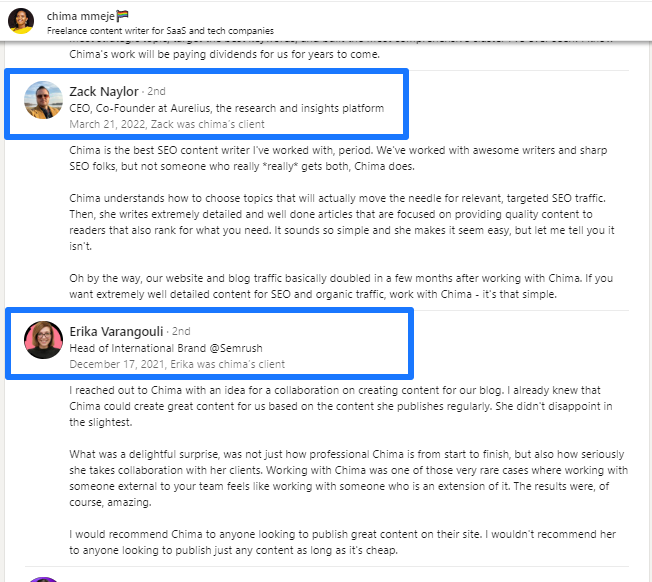
Notice that she has received recommendations from top executives in her industry.
IX. Add relevant keywords throughout your profile
Keywords are important words relevant to your career that recruiters and employers search on LinkedIn to find potential employees.
For a career in law as an example, keywords include lawyer, legal intern, legal analyst, etc.
To find out yours, think of your target job title or role.
Adding keywords to your profile increases the likelihood of being discovered on LinkedIn searches.
How to add relevant keywords
There are various opportunities to add your target keywords. We have discussed some of them previously. They include:
- The headline
- The work experience area
- The About section
- The skills section by adding skills you have relevant to your career
- The interests section
- The recommendations from colleagues and former bosses (Give them keywords to use.)
- The titles of courses and certifications you have acquired.
One rule about keywords is to insert them naturally throughout your profile. Don’t force them where they shouldn’t be. For example, refer back to the headline and about section to see how the keywords blogging, SEO writer, SEO, and content strategy were mentioned just a few times.
Now that you have understood how to optimise your profile, you need to pause at this point. Go back to your profile and update it accordingly. You must do this before moving to the next steps.
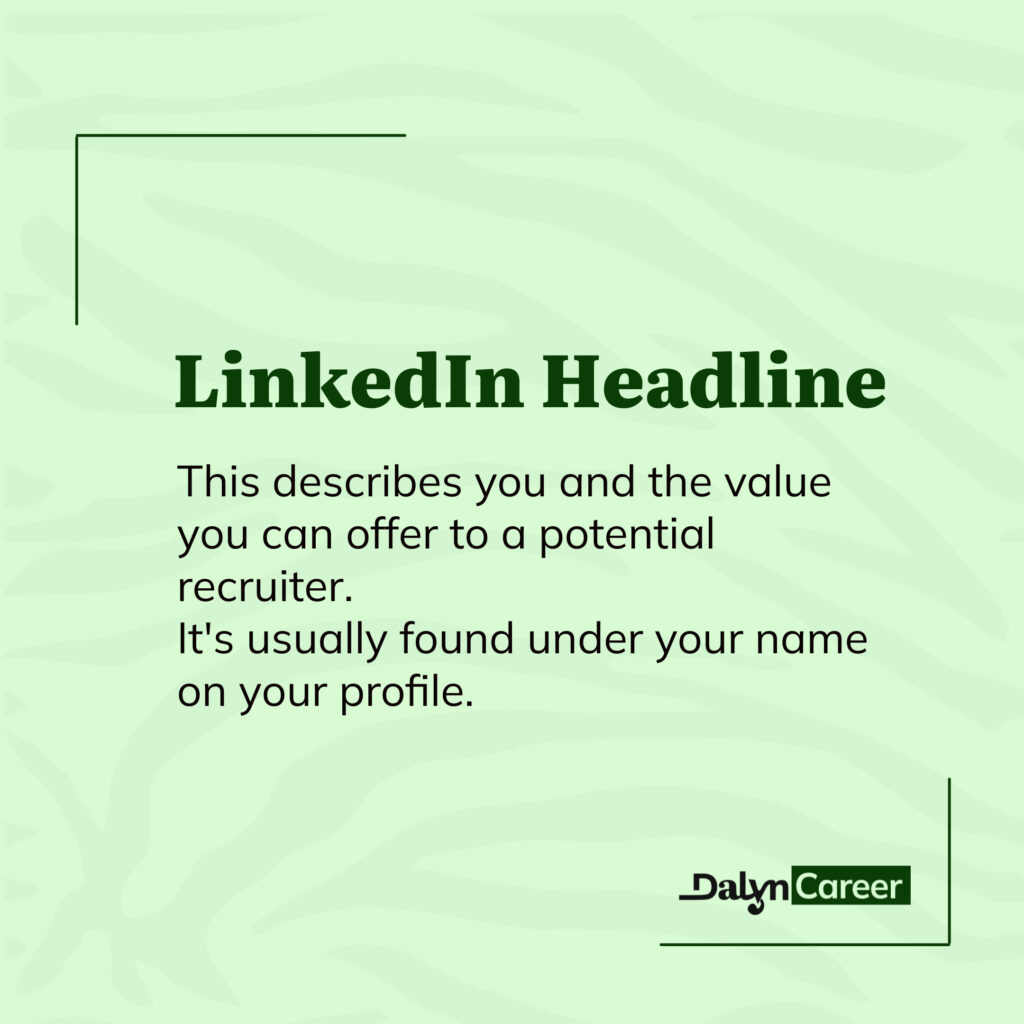
3. Set up LinkedIn job alerts
LinkedIn job alert is a notification service that brings your dream job openings to your email.
Because you won’t always be online, the job alert service can help you catch up on all available jobs for your target job role.
How to set up a LinkedIn job alert
Setting up a job alert on your profile is straightforward. Here is how to do it:
- Click on the job icon in the bottom right corner of your app.
- Go to the top part of your app and search your target job titles in the search bar. Let’s use a front-end developer as an example.
- After typing it in, select the location and click search.
- At the bottom right corner, you will see a button to activate an alert for the front-end developer job title.
- Click on it and your alert will be on. For other jobs, if you want to get an alert, follow the same process.
- Once a job advertisement is made for these titles, you will receive an email notification.
4. Search and apply for jobs
Every day, thousands of jobs are posted on LinkedIn. You might get notified for some of them, but some might pass you by. Searching for jobs manually helps you locate other opportunities you may have missed.
How to search and apply for jobs
There are several ways to search for jobs on LinkedIn, but we know you have a dream job in mind. So, we will show you the easiest way to find it using these steps:
- Let’s say you’re interested in a virtual assistant role. Go to the LinkedIn search bar by clicking on the home button. The search bar is at the top part of your device. Type virtual assistant hiring, virtual assistant opening, or just virtual assistant.
- Select the post and past week filters and click show results.
- Scroll through the result to select which opening to apply for.
Note that you can also tap the job icon on the bottom right corner of your phone to search for jobs. It is a similar process as above only that you don’t have to add the suffixes like hiring, opening, etc. Just type your targeted role, like a virtual assistant, and select filters based on your needs.
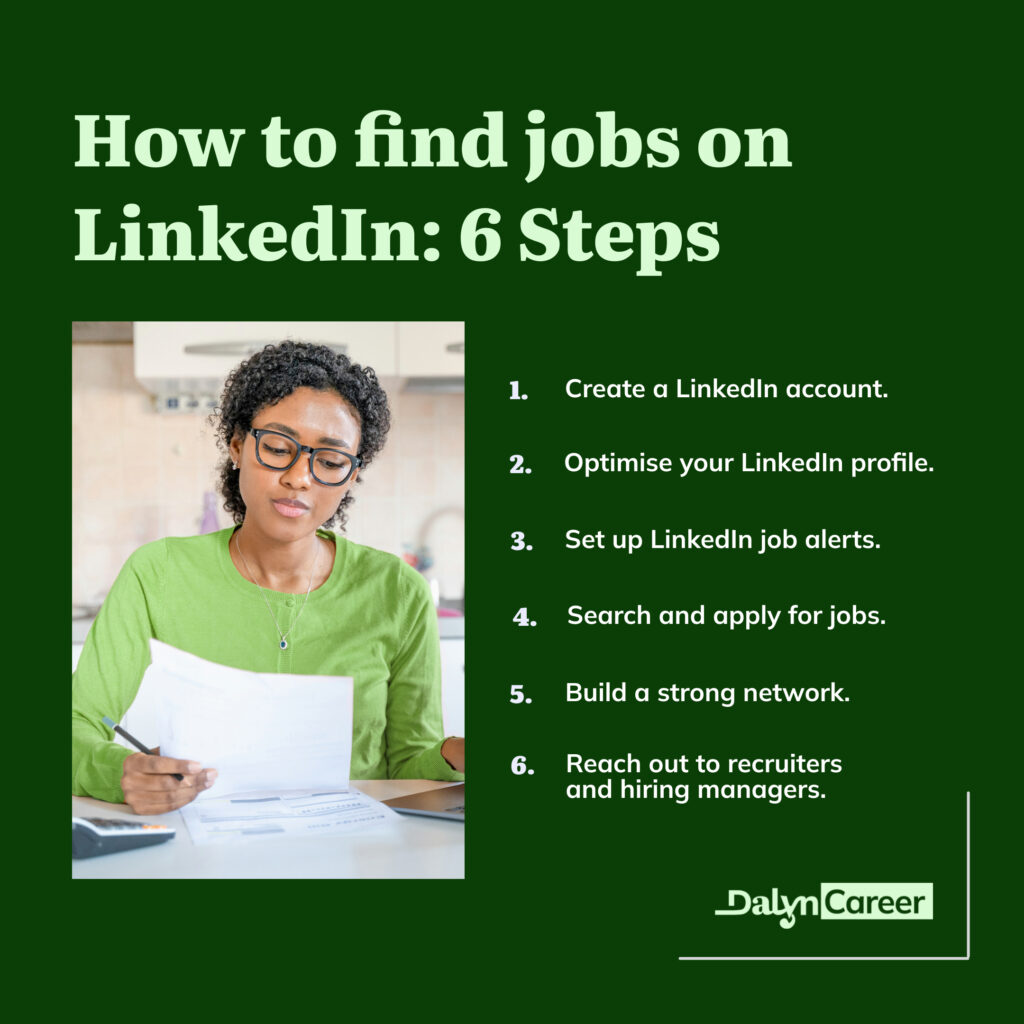
5. Build a strong network
A strong network offers valuable insights, opportunities, knowledge, and information on your career and industry.
Assuming you’re building a career in accounting, connecting with top accountants, recruiters, thought leaders and companies is a strategy for building a strong network. Here is what Chinelo Okoye, a brand strategist, has to say about building a strong LinkedIn network: “By building strong relationships with people in your network and engaging with their content, you increase your chances of being recommended for job opportunities that are not publicly advertised on LinkedIn.”
To build a strong network, you must have a goal. Already, you’re searching for a job, so that should be your goal. Having a plan helps you filter people and groups that will help you get there fast. Hence, you build a strong network.
There are a lot of job opportunities and career information shared daily on LinkedIn. Having the right network will help you stay informed and not miss such life-changing opportunities.
While building a strong network, it’s important to focus on quality over quantity. Here are 3 ways to build a strong quality network:
I. Join groups that are relevant to your industry
LinkedIn groups are like Facebook groups where people with similar interests come to interact on a topic. There are rules to such groups and disobeying them leads to eviction. A digital marketing group is a typical example of a LinkedIn group.
Assuming you’re a digital marketer, and you join a digital marketing group, you get access to posts, job advertisements, and other opportunities exclusively for members of the group.
Joining a group also allows you to make posts about your skills and expertise, ask questions, seek opportunities, interact with other professionals and, hopefully, land a job.
To join a LinkedIn group:
- Click on the home button at the bottom left corner of your phone.
- Search the type of group you have in mind. Let’s use a digital marketing group as an example.
- Select the group filter and you will see all available groups on digital marketing jobs.
- Tap on your desired group to read about it before joining.
- Click on join if the group interests you.
II. Follow companies of interest
These are companies you’d like to work for if given the opportunity.
Following them on LinkedIn will help you stay updated on news and opportunities in their company.
To follow companies that interest you, go through these steps:
- Click on the home button at the bottom left corner of your LinkedIn app.
- Search the company’s name. Let’s use Semrush, a content marketing software company, for an example.
- Select the company filter alone and you will see all available company pages with that name.
- Tap on one of the results to read and be sure it’s your choice company before following them.
- Click on the follow icon after your confirmation.

III. Make useful contributions
Providing value to other people will help you attract value.
One of the best ways to provide value on LinkedIn is through meaningful contributions. Your contribution could be as serious as commenting to help someone overcome a career challenge or as funny as replying to a meme with lessons learned.
Tips to make useful contributions
Here are some tips to help you make meaningful contributions on LinkedIn:
- Share thoughtful-provoking and insightful posts on your timeline and LinkedIn groups.
- Interact with other users’ posts by reacting, reposting, or commenting to add helpful suggestions.
- Help people in need when you can by sharing resources with them, reposting their content, and mentioning them when you come across opportunities they might need.
- Congratulate people on special occasions like job anniversaries and job promotions.
6. Reach out to recruiters and hiring managers
If you haven’t gotten any response from your initial job applications, this is the next step you should follow.
Recruiters and hiring managers are employees of a company or organisation whose duty is to hire other employees that are best fit for roles in a company. They’re professionally trained to have an eagle eye to spot potentially valuable employees.
The difference between them is that recruiters source and screen candidates while hiring managers evaluate and make final hiring decisions.
There are two reasons to reach out to recruiters and hiring managers.
1. When you apply for a particular job advertisement but don’t get feedback, and you reach out.
2. When you have an interest in a specific company and reach out to their hiring manager even when they didn’t advertise for an opening.
How to reach out to them
Reaching out for feedback from a recruiter is a straightforward exercise. All you have to do is go to the job advertisement on LinkedIn, click on their profile, and send them a message.
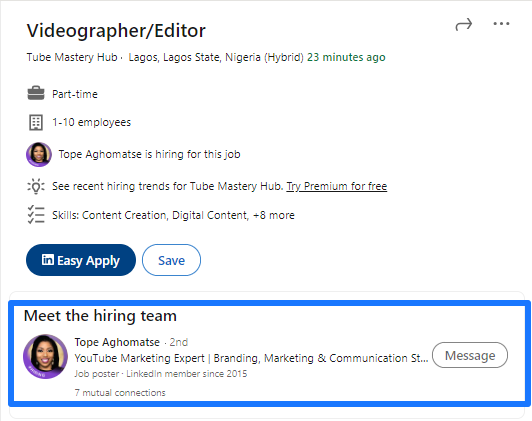
Above is a sample of a job advertisement, you can message the recruiter by tapping on their profile.
But reaching out to a hiring manager for your dream company is more complex since they didn’t advertise the job opening. Here are 4 steps to increasing your chance of success:
- Since you already have a company or companies in mind, type “hiring manager” or “recruiter” using the LinkedIn search bar. To access the search bar, click the home button on your app.
- After that, select the people filter. Type in the names of the companies and select other filters based on your needs.
- Click on See all results. If the companies you targeted have recruiters and hiring managers on LinkedIn, they will show up.
- Tap on the profile of the recruiters you’re interested in and send them a thoughtful message.
It’s possible you’re worried about writing the message to these hiring managers. You don’t have to be. Here are tips to write the best message to hiring managers:
- Start with a greeting and mention their first name. For instance, say: Hi, Linda.
- Go straight to the point of why you’re messaging.
- Personalise the message by mentioning what problems you can help them solve. You can know their challenges by researching their company. Determine if you can help solve it.
- State how your skills and expertise can help them solve their problems and provide a company you have done similar things for.
- Conclude with a call to action like telling them you look forward to hearing from them.
- Finally, sign off the message.
See a sample below:
Hi [Hiring Manager’s Name],
I have always had a special interest in your company for the standards you have set in your industry. Although you didn’t advertise for a [job name] job, I am happy to offer my skills and experience [state the area of your skills and expertise] that will help your company [state the result your effort will help them achieve].
I have worked [state where you worked in the past, any relevant experience you have, or results you have produced in the past]. I am proficient in using [state tools you can use for your job or any soft skills relevant to the job].
We can get on a call to discuss further how my skills and experience can be of value to your company. Thanks, and I anticipate your response.
Best regards,
[Your Name]
Tips on how to find jobs on LinkedIn
1. Stay active
Staying active on LinkedIn can never be overemphasised. That’s the surest way to see opportunities and meet potential employers.
The best ways to stay active include making valuable posts, engaging with other people’s posts, and connecting with potential employers. If people think you have value to offer them, they’ll likely reach out to you.
2. Be persistent
To be realistic, LinkedIn is not a platform where you automatically get a job once you sign up. There are hundreds of other people elsewhere signing up and hoping to get a job as well. Hence, knowing that jobs on LinkedIn can be competitive, you need to keep an open mind, stay positive, and keep applying for jobs and optimising your profile.
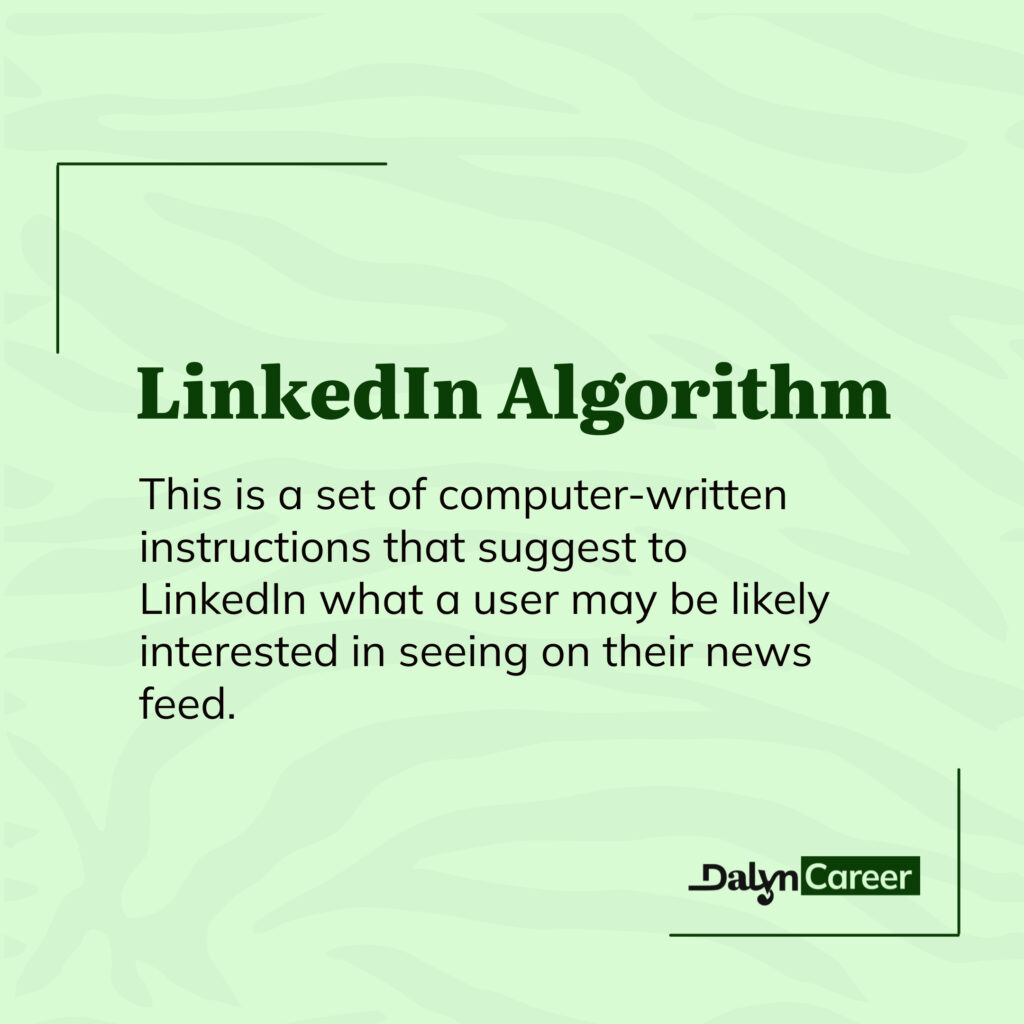
3. Stay professional
As mentioned in the beginning, LinkedIn is not a chit-chat platform. Do not get too personal and do not share things you’re not proud to share at a workplace in real life.
Also, treat everyone with respect.
The LinkedIn algorithm is very powerful. See what Search Engine Journal has to say about it: “LinkedIn’s algorithm highly favours relevancy over recency. Its goal is to show users content that’s of interest to them, even ahead of more recent posts.”
The LinkedIn algorithm is a set of computer-written instructions that suggest to LinkedIn what a user may be likely interested in seeing on their news feed. It can show people you never thought of the comments you made. Imagine that you use hate words on a certain group of people. What do you think will happen if a recruiter who wants to hire you and is part of that group sees it?
Conclusion
As a job seeker, being on LinkedIn is one of the best decisions to land your dream job. In this article, we have provided you with the best strategies and steps to both being discovered and selling yourself to potential employers and recruiters.
But here’s the thing: just having a LinkedIn profile and knowing these strategies aren’t enough. Your goal should be to put the knowledge into practice. If you do that, in no time, you’ll find the opportunity you’re after.



